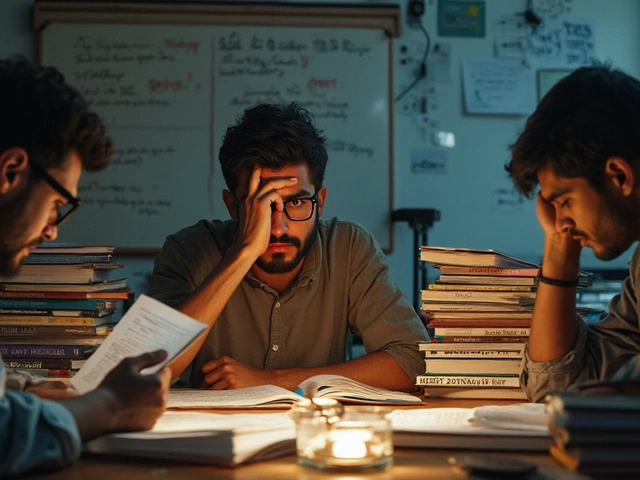Coding Learning Progress Tracker
Your Goal: APIs, State Management & Version Control
With 1 hour of daily practice, you can expect to:
- Build a functional web application
- Understand core programming concepts
- Develop a portfolio of projects
Estimated progress over time
| Daily Time | Weeks to Build a Basic App | Key Skills Gained |
|---|---|---|
| 30 minutes | 12 weeks | Syntax basics, simple control flow, debugging |
| 1 hour | 6 weeks | APIs, state management, version control |
| 2 hours | 3 weeks | Full-stack concepts, testing, deployment |
When you hear the word coding is the act of writing instructions that tell a computer what to do, using a programming language, the first question that pops up is usually: "How much time do I need each day?" In this article we break down whether a single hour of focused work can actually move you forward, what you have to consider, and how to squeeze the most out of that slice of time.
What "One Hour a Day" Actually Means
One hour isn’t a vague notion; it’s a block you can fill with specific activities. Think of it as a mini‑workshop where you decide which part of the learning pipeline you’re tackling-reading, writing code, debugging, or reflecting.
- 5minutes - quick review of yesterday’s notes (helps with spaced repetition is a technique that spreads learning over time to improve long‑term retention).
- 20minutes - hands‑on practice on an online coding platform is a web‑based environment like LeetCode or freeCodeCamp where you can write and test code instantly.
- 25minutes - building a tiny feature or solving a real‑world problem (this is where project‑based learning is learning by creating something you can use, which deepens understanding shines).
- 10minutes - reviewing errors, reading documentation, or watching a short tutorial.
By slicing the hour into purposeful chunks, you avoid the feeling of “just scrolling” and give each minute a clear outcome.
How Skill Acquisition Works
Learning to code follows the classic learning curve is a visual representation of how quickly skill improves with practice over time. The curve is steep at the start-basic syntax and concepts click quickly-then it flattens as problems become more complex.
Two research‑backed principles shape that curve:
- Deliberate practice: focused, structured effort with immediate feedback. Random coding without goals barely moves the needle.
- Frequency over duration: Regular short sessions reinforce neural pathways better than occasional marathon sessions.
That’s why an hour a day, consistently, can beat a three‑hour weekend hackathon when it comes to long‑term mastery.
Factors That Influence How Fast You Can Learn
Not every hour is equal. Here are the biggest levers you can pull:
- Prior experience is any earlier exposure to logical thinking, math, or other programming languages. It shortens the initial steep part of the curve.
- Learning resources is books, video courses, interactive tutorials, and community forums used to acquire knowledge. High‑quality, up‑to‑date material accelerates progress.
- Goal clarity is having a concrete target, like building a portfolio website, rather than vague “be a programmer” ambitions.
- Feedback loop is how quickly you discover and fix mistakes-code reviews, automated tests, or pair programming.
- Environment is a distraction‑free workspace that lets you stay in flow for the full hour.

Designing an Effective One‑Hour Study Session
Below is a repeatable template you can adapt to any language or framework.
- Set a micro‑goal: e.g., “Add a login form using React”. Write it on a sticky note.
- Gather resources: open the relevant docs, a short video, or a cheat‑sheet.
- Code, don’t watch: spend the bulk of the time typing, not scrolling. Use the Pomodoro is a time‑boxing technique (25min work, 5min break) to keep focus if you need a break.
- Test immediately: run the code, watch the console, fix errors on the spot.
- Reflect: jot down what worked, what tripped you up, and a question for next time.
This loop turns a passive hour into an active learning sprint.
Real‑World Results: What Learners Achieve with an Hour
| Daily Time | Weeks to Build a Basic App | Key Skills Gained |
|---|---|---|
| 30minutes | 12weeks | Syntax basics, simple control flow, debugging |
| 1hour | 6weeks | APIs, state management, version control |
| 2hours | 3weeks | Full‑stack concepts, testing, deployment |
Notice the curve: doubling the time roughly halves the total weeks. That’s because the more you expose yourself to new patterns, the faster you start recognizing them.
Tips to Maximize That Hour
- Use a single language for the first 3months. Switching between JavaScript, Python, and Java fragments the learning curve.
- Leverage code‑review platforms is services like GitHub where peers can comment on your code early on. A fresh pair of eyes spots blind spots.
- Automate the boring part: set up a personal template repo so you never waste time on project scaffolding.
- Track metrics: count how many lines you wrote, how many tests passed, or how many bugs you fixed. Numbers keep motivation high.
- Mix theory and practice: after every 30minutes of coding, spend 5minutes reading a related concept (e.g., closures, async/await).

When One Hour Isn't Enough
If your goal is to become a senior engineer in under a year, you’ll eventually need more intense bursts-hackathons, pair‑programming sprints, or full‑day code camps. One hour is a strong foundation, but as complexity rises, you’ll have to extend your sessions or add weekend deep‑dives.
That said, the habit of a daily hour is the hardest part to build. Once it’s automatic, scaling up becomes a deliberate choice rather than a desperate scramble.
Key Takeaways
- A focused hour, split into review, practice, and reflection, yields steady progress.
- Consistency beats occasional marathon sessions for long‑term retention.
- Tailor the hour to your current skill level and specific goal.
- Use feedback loops like code reviews and automated tests to turn mistakes into learning moments.
- When you’re ready for faster advancement, supplement the hour with longer, project‑focused blocks.
Frequently Asked Questions
Can I learn a programming language in just 30 minutes a day?
You can grasp basic syntax and write simple programs, but deeper concepts like data structures or asynchronous patterns will take longer. Expect around 12weeks to complete a small project with 30minutes daily.
What’s the best language for a beginner spending an hour each day?
Python tops most surveys because of its readable syntax and massive library ecosystem. It lets you see results quickly, which keeps motivation high during short daily sessions.
How do I stay motivated when progress feels slow?
Track tangible metrics (e.g., number of functions written, bugs fixed). Celebrate milestones like finishing a tutorial or deploying a tiny app. Sharing progress on communities such as Reddit’s r/learnprogramming also adds accountability.
Is it better to code every day or take a day off each week?
A six‑day streak is common for beginners; the off‑day helps consolidate memory and prevents burnout. If you notice fatigue, schedule a rest day and use it for light reading or video watching.
What tools should I use during my one‑hour sessions?
A lightweight code editor (VSCode), an online coding platform for instant execution, and a version‑control system (Git) for tracking changes. Pair the editor with a terminal that shows real‑time errors.