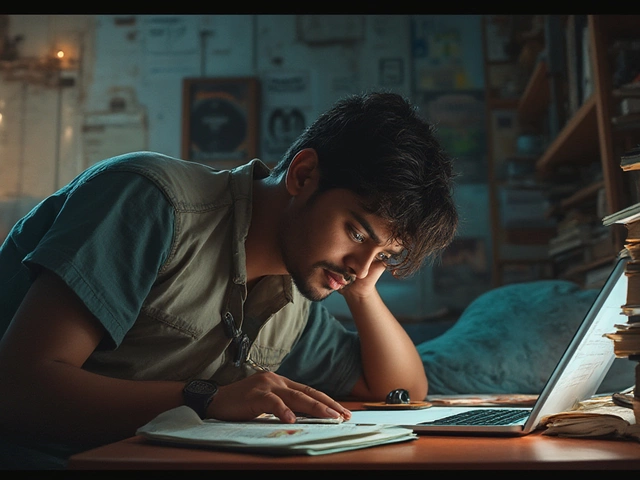There's a reason people still argue about the “hardest coding language.” It's not just ego—some languages really do make your brain sweat more than others. But before you panic, here's some real talk: the “hardest” language might not actually matter unless you're aiming for a super-niche job. What does matter? Knowing why certain languages feel impossible and how you can sidestep the worst headaches.
If you've ever looked at code and thought it was written in a different universe, you're not alone. Some languages throw curveballs that just don't exist in easier options. Take Assembly or C++, for starters. You can break things there with a single typo. Stuff like memory management, cryptic error messages, or unfamiliar syntax can turn a simple “Hello, World!” into a three-hour debugging session.
So, should you avoid hard languages at all costs? Not really. Sometimes, they're the best (or only) tool for the job, especially if you want performance or control. But if you're just starting out, there's no shame in picking something friendlier. Whats matters most is knowing why a language is tough and figuring out the tricks to work around it.
- What Makes a Language Hard?
- The Usual Suspects: Top Challenging Languages
- Why Do Hard Languages Even Exist?
- Do You Need to Learn the Hardest Language?
- How to Tackle Difficult Languages
- Real-World Tips from Experienced Coders
What Makes a Language Hard?
The truth is, no language wakes up in the morning and decides to be evil. Still, some languages just make life trickier for you. The hardest coding language isn’t tricky by accident—it’s tricky by design, history, or purpose. So, what actually makes one language harder than another?
- Syntax: Some languages look like plain English. Others look more like ancient math formulas. Lisp, for example, is all parentheses, while C++ can pile up symbols until your eyes glaze over.
- Abstract Concepts: Languages like Haskell or Prolog love to lean on concepts you probably never heard of in early coding classes, like "monads" or "backtracking." These can stump even experienced programmers.
- Manual Memory Management: When a language doesn’t clean up after itself, you have to do the dirty work. C and C++ require you to handle memory directly, and one tiny slip can crash your whole program.
- Lack of Clear Error Messages: Some languages aren’t great at telling you what you did wrong. In Assembly, you might get nothing but a broken program and a headache.
- Tools and Documentation: The slicker the tools, the easier your life. Older or obscure languages may lack libraries, editors, and good guides—so you spend more time searching for answers than actually coding.
Let’s look at how these hurdles stack up. Here’s a quick comparison of a few popular and hard languages on some of these factors:
| Language | Manual Memory | Complex Syntax | Tools/Support |
|---|---|---|---|
| Assembly | Yes | Yes | Minimal |
| C++ | Yes | Yes | Good |
| Haskell | No | Medium | Average |
| Python | No | No | Excellent |
Bottom line: it’s a mix of what’s under the hood (like memory management), how readable the code looks, and whether the language forces you to wrestle with big, abstract problems. Some people love the challenge for its own sake. Most just want to get stuff done without a migraine.
The Usual Suspects: Top Challenging Languages
If you ask seasoned developers about the hardest coding language, you'll hear some names pretty often. Let's break down the ones that routinely eat hours and sanity for breakfast.
- Assembly Language: This one's legendary for being hard. Assembly is as close as you get to talking directly to a computer's hardware. There's no forgiveness for mistakes. Miss a step and your whole program crashes, or worse—runs but does the wrong thing. There are almost no safety rails, and it’s virtually unreadable if you’re used to Python or Java.
- C++: C++ is super powerful but it comes with baggage. Memory management, pointers, and the fact that one small error can cause a crash or security problem make it a real challenge. You can do amazing things, but you have to be laser-focused to avoid disaster.
- Prolog: If you like to think in a step-by-step way, Prolog will mess with your head. It's based on logic programming, so you declare facts and rules and let the system figure things out. For most of us, that approach just feels unnatural.
- Haskell: Haskell is a functional language, which means you need to think about coding in a totally different way. No loops, strict typing, no changing variables—it's all about pure functions. That’s a big leap for anyone used to the more common procedural languages.
- Malbolge: Designed to be as difficult as possible, Malbolge literally took two years before anyone wrote a working program. It’s more of a puzzle than a language most coders use for actual work.
Here's some quick data comparing difficulty, main area of use, and the typical learning curve for these languages, gathered from popular coder surveys and forums:
| Language | Main Use | Learning Curve | Known For |
|---|---|---|---|
| Assembly | Embedded systems, hardware control | Very steep | Extreme precision, low level |
| C++ | Games, operating systems, performance apps | Steep | Raw power, tricky bugs |
| Prolog | Artificial intelligence, expert systems | Steep | Logic-based, not procedural |
| Haskell | Research, finance, data analysis | High | Pure functional, strict typing |
| Malbolge | Obfuscation, code puzzles | Impossible | Painful by design |
When you dig into the hardest programming languages, you start to see a pattern: these languages break the usual rules or throw you into the deep end with very little help. It’s not just about memorizing new commands—it’s about changing the way you think about code altogether.
Why Do Hard Languages Even Exist?
Feels strange, right? You'd think by now programmers would have made life easier and ditched tricky languages altogether. But actually, the toughest coding languages stick around because they solve problems that easy languages just can't handle.
Certain languages, like Assembly or C, were built long before most people even owned computers. Back then, every line of code had to squeeze the most out of limited hardware. That's why languages this hardest coding language discussion center on are so low-level and detailed. For example, Assembly lets you directly control the hardware—perfect for building operating systems or stuff that runs crazy fast, but a pain for everyday apps.
Then there are languages built for special reasons. C++ is tough because it juggles both performance and huge projects with millions of lines. It's used in game engines, browsers, and even your car's software. Meanwhile, things like Haskell or Lisp push weird, advanced programming ideas that help researchers or hardcore engineers solve specific problems, even if the syntax looks like gibberish to everyone else.
Here's a handy table showing why tough languages are still in use:
| Language | Main Reason It Exists | What It Excels At |
|---|---|---|
| Assembly | Direct control of hardware | Speed, tiny files, system drivers |
| C | Low-level flexibility | Operating systems, embedded devices |
| C++ | Performance with big codebases | Games, browsers, performance apps |
| Haskell | Research, experimenting with ideas | Math-heavy apps, teaching computer science |
Sometimes, it's about trade-offs. A language that's easy for beginners may run slower or be less powerful. But if you need a mix of pure speed and control, or you’re building something where every millisecond counts, you end up with languages that look and feel much harder. The weirdness actually does have a point.

Do You Need to Learn the Hardest Language?
This is the big question that trips a lot of folks up. Here’s the short version: nobody is going to quiz you on Assembly or brain-bending esoteric languages unless your dream job actually uses them. Most software gigs, even at big tech companies, don’t care if you can write flawless C++. They care if you can solve real problems, learn quickly, and work in a team. Learning the hardest coding language won’t make you a better coder if you don’t even like the process.
Let’s get practical for a second. If you want to build web apps, focusing on JavaScript, Python, or even TypeScript is going to take you further than diving into languages like Rust or Haskell, which are notorious for tripping up even experienced developers. Sure, you might earn some bragging rights, but unless you’re working on high-performance gaming engines, operating systems, or financial trading software, you probably don’t need to wrestle with the toughest languages out there.
So how do you actually decide if you should tackle a difficult language? Here are a few helpful pointers:
- Figure out what you want to build. If your goal is mobile apps, learn what’s popular there—Swift or Kotlin.
- Look at job postings in your area or industry. They’ll rarely ask for the wildest, most complex language on earth.
- Consider your learning style. Some folks like the challenge; others just want to get working fast.
- Think about your timeline. You can always come back and learn harder stuff once you nail the basics.
Bottom line: don’t stress about being a “real programmer” who conquers every hard language. Start with what fits your actual goals and adds value to what you want to create. The skills you gain in any language will make learning the hard ones way easier—if and when you actually need them.
How to Tackle Difficult Languages
Trying to learn Assembly, C++, or Rust can feel brutal. But folks crack these languages every day, and you can too—if you play it smart. Start by breaking down the big scary parts into small chunks you can actually manage. If you aim to become a pro, it's less about your IQ and more about your strategy.
The biggest weapon you can have is great resources. Grab a solid book or look for well-rated online courses. Free stuff is all over, but quality matters. For C++, "Programming: Principles and Practice Using C++" by Bjarne Stroustrup is considered a lifesaver. For Assembly, look for interactive tutorials with hands-on sections. Online communities are priceless too. Subreddits, Discord channels, or old-school forums can get you unstuck faster than any textbook.
"It's not about memorizing syntax—it's about learning how to solve real problems. Once you get that, even the toughest languages start to make sense." — John Skeet, Stack Overflow legend
Don’t just read—type code daily. Debugging your own mistakes teaches you more than passively watching videos. If you don’t know where to start, copy a tiny working program and break it; then fix it. Repetition locks in concepts.
- Start with super basic projects (print to the screen, simple loops)
- Write small programs and gradually add features
- Use version control like Git—even for tiny projects, it saves headaches
- Google your errors—chances are, someone else already hit the same wall
Time matters too. Research from Codingame in 2023 showed most beginners need at least three times longer to debug issues in Assembly compared to Python. So if it’s taking ages, you’re probably right on track.
| Language | Avg. Debug Time for Beginners* |
|---|---|
| Assembly | 30 mins |
| C++ | 18 mins |
| JavaScript | 10 mins |
*Source: Codingame survey, 2023 (per common bug)
One last thing: focus on what makes your chosen language different. For C++, that's pointers and memory. For Rust, it's ownership. Nail those, and everything else gets way easier. Don't let the label "hardest coding language" scare you off. Every language has its weak spots; tackling them is just a game of patience and practice.
Real-World Tips from Experienced Coders
So you’re staring down what some call the hardest coding language and feeling a bit overwhelmed? Here’s something to keep in mind: even the pros have hit that wall, and most have a few battle scars to prove it.
One C++ developer I know says, “Always read the specs. Some languages, like C++ or Rust, hide nasty surprises in the details.” Reading the docs—the official ones, not just the forums—can spare you hours of confusion. Plus, try fiddling with example code. Don’t just copy and paste. Actually running and tweaking small programs helps make all those weird rules click faster.
Another tip you’ll hear a lot: use better tools. Debuggers, code linters, and version control (like Git) are your lifelines. They don’t just catch your slip-ups—they show you where and how you messed up, so the pain sticks (in a good way). Python and JavaScript have friendly error messages, but with something like Assembly, you’ll want an emulator and lots of patience. And if you’re jumping into a language like Haskell, rely on online sandboxes and “try it now” sites—you’ll make mistakes, but it won’t break your computer.
Don’t go it alone, either. There’s always someone else who’s been stuck where you are. Stack Overflow, Discord servers, Reddit, or even good old YouTube tutorials can unlock stuff the docs never explain. When Assembly coders say they survived by learning from others’ mistakes, they mean it literally—one common bug can wipe out hours of work.
If you’re juggling a job or classes, break things down. One coder I know spends 20 minutes a day fixing just one type of error she doesn’t understand from yesterday’s session. It’s way better than marathon sessions where you forget half of what you learned. Building something tiny—like a small game or a bot—gives you hands-on practice and keeps you motivated.
The last bit: don’t stress about mastery right away. The folks who succeed with tough languages keep showing up, even when they feel lost. If your code explodes? Welcome to the club. That’s just part of leveling up.