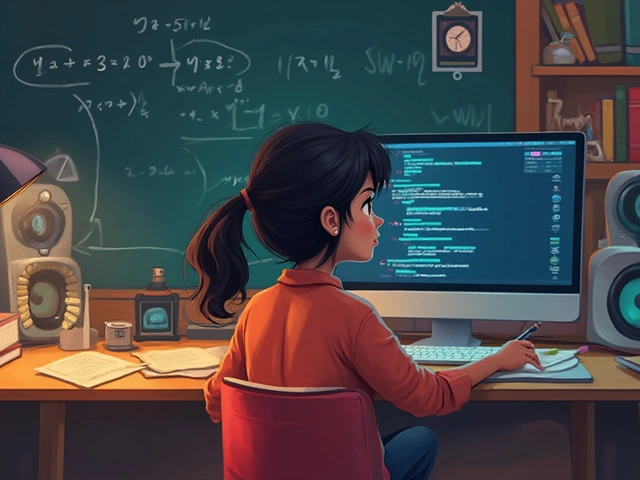Wondering where to start with coding feels a lot like scrolling forever on streaming platforms—way too many options, nothing really clear. The reality? Picking your first programming language makes a difference, but it’s not something you should stress about for weeks. Big secret: There’s no single “best” pick for everyone, so let’s cut through the hype.
Your choice depends on two things: what you want to build, and how much you want to struggle at first. For most beginners, Python gets all the buzz—not because it’s trendy, but because it reads a bit more like English, so you spend less time banging your head against the wall. Lots of colleges and intro bootcamps use Python for a reason.
If you want websites that actually do stuff, JavaScript is hard to skip. It powers pretty much everything interactive online, and you can see your results fast, which keeps things rewarding. Want to make mobile apps? Swift (for iOS) or Kotlin (for Android) are the usual suspects. But don’t fall for anyone telling you there’s one holy grail language—your goals should call the shots, not the latest Reddit poll.
- Why Picking the Right First Language Matters
- Top Languages for Code Newbies
- What Do You Actually Want to Build?
- Learning Paths: Quick Wins and Common Mistakes
- Real-World Tips to Stick With It
Why Picking the Right First Language Matters
Choosing your first coding language can make or break how you feel about programming. Imagine trying to learn how to cook using the most complicated recipe in the world when you just want to make simple scrambled eggs. Picking a tough language first can make things confusing and overwhelming, which is why most pros recommend starting simple.
The biggest reason your first choice matters is momentum. If you pick a language with a gentler learning curve, you’ll actually see progress without burning out. For example, Python is the go-to for coding classes across schools and colleges because its rules are easier to understand. That means less time spent on frustrating errors and more time actually building stuff.
Certain languages have tons of beginner resources—think interactive tools, video courses, cheat sheets, and online communities that answer questions within minutes. Python and JavaScript, for instance, have huge support networks, so when you get stuck (and trust me, you will), help is easy to find. On the flip side, if you start with a language like C++ or Java, those tiny mistakes can wreck your confidence fast because the error messages often make zero sense to newbies.
- Simple language = more time learning coding basics, not weird syntax quirks
- Active community = quicker help and solutions
- Popular first languages often show you real results early, keeping you motivated
Bottom line? The language you start with can set the vibe for your entire coding journey. Make it a good one and you’ll stick with it much longer.
Top Languages for Code Newbies
If you’re serious about kicking things off right, start with a language that’s beginner-friendly and actually in demand. Each popular language has a sweet spot where it shines, so let’s break down the pros, quirks, and uses for the most talked-about ones—in plain English.
- Python: This one’s a favorite for first timers. Its code reads almost like normal sentences, which makes it easy to pick up. Python is big in everything from data science and AI to basic web apps. Google, Instagram, and Spotify all rely on Python under the hood.
- JavaScript: The real MVP of the web. If you want to make websites that are actually interactive (think games, online forms, and instant updates), you can’t avoid JavaScript. Every web browser understands it. Learning JavaScript unlocks front-end frameworks like React and backend magic with Node.js.
- Scratch: Especially for total beginners or younger coders, Scratch uses drag-and-drop blocks. It won’t get you ready for a job, but it’s awesome for grasping coding basics before jumping into other languages.
- Java: Companies love Java for apps that need to run everywhere—think Android apps and enterprise software. It’s a bit wordier, but you’ll find a ton of tutorials and job postings for Java developers.
- Swift: Thinking about iPhone or iPad apps? Swift is Apple’s language of choice. It’s modern, fast, and a lot friendlier to beginners than past Apple languages.
Still torn? Check out this quick comparison:
| Language | Best For | Ease of Learning (1=Easy, 5=Hard) | Main Platforms |
|---|---|---|---|
| Python | General purpose, data science, scripting | 1 | Web, desktop, data science |
| JavaScript | Web development, interactive sites | 2 | Web (front & back end) |
| Scratch | Absolute beginners | 1 | Web |
| Java | Mobile apps, big platforms | 3 | Android, enterprise apps |
| Swift | iOS/macOS apps | 2 | Apple devices |
You don’t need to memorize all this—just notice that coding classes usually recommend Python or JavaScript to start. They open doors and have lots of free learning resources. Once you know one language, picking up the next gets way easier.

What Do You Actually Want to Build?
Skip guessing. Ask yourself, what do you want to build? Your answer should guide your first pick in the coding world. There’s no universal language for every project, even though some do cover a lot of ground.
Here’s a quick way to decide:
- Websites: If you care about creating websites—everything from simple blogs to cool web apps—you’ll almost always start with HTML, CSS, and JavaScript. JavaScript is what makes web stuff come alive (games, chats, buttons that work without a page reload).
- Apps (Mobile): Dream of making phone apps? Go for Swift if you want iPhone apps, or Kotlin if you’re all about Android. Both are officially supported by Apple and Google, so you’ll be learning what the actual pros use.
- Video Games: C# runs the show with Unity, the most popular beginner game engine. If you’re leaning toward 2D games, Python has libraries too, but Unity and C# open more doors.
- Data and AI: Python reigns supreme here. Over 70% of data science courses teach Python first, and you’ll use it for automating stuff, crunching numbers, and playing with machine learning. It’s newbie-friendly, but also powerful enough for the tough projects.
- Desktop Apps: Want to make traditional software? Python, Java, or C# get used the most for starters. Java is everywhere, especially in school curriculums.
Still not sure? Here’s a look at how beginners usually pick languages based on their interests:
| Goal | Most Popular First Language | % of Beginners (2024) |
|---|---|---|
| Web Development | JavaScript | 45% |
| Data Science / AI | Python | 35% |
| Mobile Apps | Swift (iOS), Kotlin (Android) | 12% |
| Games | C#, Python | 6% |
| Desktop Apps | Java, C# | 2% |
If you just want to learn how to code—no big project in mind—most people go with Python because it’s everywhere and shows up in tons of job listings. But, if you do have a dream project, your best bet is to choose the tool that actually gets you building that thing sooner, not later.
Learning Paths: Quick Wins and Common Mistakes
If you're itching to start coding classes, you want small wins early—nothing kills motivation faster than staring at your screen for hours with nothing to show for it. Let’s talk about what actually works and what trips up most beginners.
First, pick a real-world project you care about, even if it’s small. Don’t just memorize syntax; build something, however simple. Lots of beginners waste weeks grinding through random coding challenges that don’t add up to any real skill. In a 2023 Stack Overflow survey, 72% of developers said working on actual projects helped them learn faster than just reading tutorials or watching videos.
Here’s a common quick-win path that a ton of folks use:
- Start with a beginner-friendly language (Python is famous for this; JavaScript for web stuff)
- Get the basics down: variables, loops, functions, conditionals
- Make a real project—like a calculator, to-do list app, or personal webpage
- Google everything you don’t know (seriously, pros do this all the time)
- Share your project with someone and ask for feedback
Here’s the stuff that usually leads to dead ends:
- Bouncing between languages every week—pick one and stick with it for a few months
- Trying to learn every topic at once (databases, frameworks, fancy design patterns—you don’t need these right away)
- Ignoring errors instead of googling what they mean—it’s how everyone learns
- Believing you need to master everything before you make something; hands-on work matters most
Check out the table below based on real survey data. See what helps beginners succeed and what holds them back:
| Approach | Reported Success Rate |
|---|---|
| Project-based learning | 81% |
| Memorizing syntax | 26% |
| Group/collaborative learning | 67% |
| Solo study w/o feedback | 32% |
The upshot: Projects first, not just practice drills. Google’s your best friend, and picking just one path for a few months beats sampling every language on the menu. Play around, break stuff, then fix it—real growth comes from hands-on messiness. Don’t take short cuts on the basics, but don’t get stuck there either.

Real-World Tips to Stick With It
So you’ve picked a language. Now comes the hard part: Actually sticking with it. Even the best plans fall apart when real life kicks in, so let’s make it tough for your coding dreams to gather dust.
- Start small and finish tiny projects. Don’t jump into building a social network in week one. Instead, try making a calculator, a number guessing game, or a very simple website. These wins keep you motivated.
- Code every day—or as close as you can. Ten minutes counts. According to a survey from freeCodeCamp, learners who code at least five days a week are over 60% more likely to finish their first year than those who do less often.
- Share what you learn. Teaching, even if it’s just a tweet or explaining to a friend, makes things stick better. The “rubber duck” method is real: Talk through your problem, and you’ll often spot what’s off.
- Don’t just watch tutorials—type the code yourself. Watching isn’t the same as doing. Practicing builds muscle memory and helps you actually remember what you saw.
- Set up a realistic goal with a deadline. “I’ll finish this project by the end of the month” beats “I’ll learn to code someday.”
Ever heard of the 20-hour rule? Research by Josh Kaufman suggests you can get noticeably competent at a new skill after just 20 hours of focused, structured practice. Not expert—just good enough to have fun and keep going.
| Practice Frequency | Completion Rate in First Year |
|---|---|
| Once a week or less | 19% |
| 2-4 days a week | 46% |
| 5+ days a week | 61% |
If you ever feel stuck, don’t spin your wheels too long in isolation. Stack Overflow is like Google for code errors, and everyone’s been the lost beginner at least once. Join a Discord or Slack about coding classes—they’re full of people ready to help and share what tripped them up. Just remember, keeping steady—even with baby steps—beats burning out with a sprint.
And don’t forget to celebrate real wins, like finishing your first project or fixing a bug that’s been bugging you for hours. This is what keeps you moving forward in coding classes and beyond.